System Tray Icon
![]()
This icon may or may not be displayed in the system tray area dependent on the Window Settings.
The colour of the icon changes dependent of the status of the node selected on the Node Status tab.
- Green if there are no issues with the selected node
- Red if there are any issues with the node. Information on the nature of the issue is provided in the tooltip when the mouse pointer is hovering over the icon
Clicking on the icon with the left mouse button will restore the application window if it is minimised, or minimise the window if it is visible.
Clicking on the icon with the right mouse button will display a pop up menu.
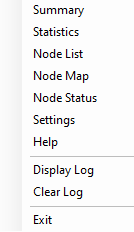
The top 7 options will open the application at the selected tab.
The 'Display Log' and 'Clear Log' options will only be available if logging has been enabled in settings. They have the same functionality as the corresponding buttons in the Logging settings.
The Exit option will close the LiteNodes application.

Created with the Personal Edition of HelpNDoc: Free EBook and documentation generator