Node List
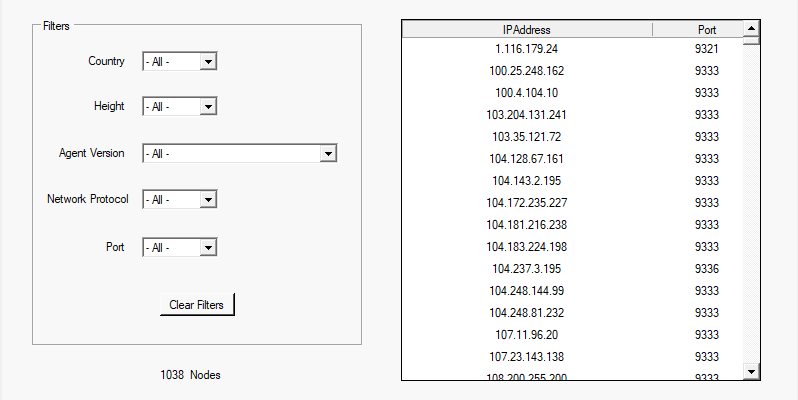
This tab provides a list of all nodes (Identified by IP address and port) which can be optionally filtered.
Filters
The filters can only be populated by selecting a value from the drop-down lists. These drop-down lists are regenerated every time the data is refreshed.
Every time a filter is changed, the node list on the right is refreshed.
Whenever the data is refreshed (see Status Bar) all filters will be reset to "- All -".
Node List
The list comprises two columns. The first is the IP address of the node and the second is the port it is running on.
Clicking with the mouse on a node within the list of nodes will take you to the Node Status tab where the details of that node will be displayed.
Clear Filters
Clicking on this button will reset all the filters to "- All -" so that the full list of active nodes is displayed.
Node Count
Underneath the filters section is the count of nodes found which match the current filter selection.

Created with the Personal Edition of HelpNDoc: Streamline Your CHM Help File Creation with HelpNDoc